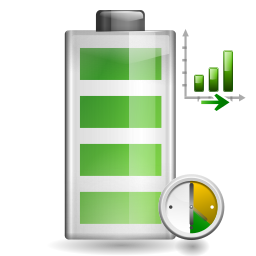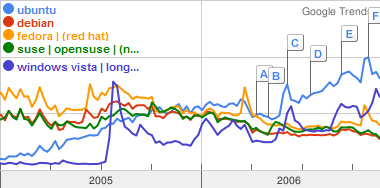I bought a USB Wireless dongle from AVM called Fritz!Wlan USB Stick N v2. The wireless chipset of this dongle is usually Ralink RT5572 (this device has had a few revisions, hence the v2 should be this Ralink chipset) which is supported under Linux by the rt2800usb module.
I bought a USB Wireless dongle from AVM called Fritz!Wlan USB Stick N v2. The wireless chipset of this dongle is usually Ralink RT5572 (this device has had a few revisions, hence the v2 should be this Ralink chipset) which is supported under Linux by the rt2800usb module.
This dongle is particular, it is first seen as a CD drive. This is meant for Windows users so that the system will automatically install the correct driver, eject the CD and then transform itself into a Wireless dongle. On other platform, it also shows up as a CD drive, if you eject it (automatically or manually) it becomes a Wireless dongle.
Once you plug it, you can view it on Linux directly running: lsusb -d 057c:. However depending on your version of Linux, it might shows as a CD, broken, or potentially in the future as a Wireless device.
On Debian Wheezy, it was seen as a CD drive. A simple manual eject command and it is working. Slightly annoying, but fine.
On Debian Jessie (which uses systemd) and on Fedora 22 (also using systemd), the device is not mounting as a CD not as a Wireless dongle. So you can’t use it.
I don’t know why, but there is a package (already installed on both distribution by default) named usb-modeswitch which tries to be clever and detects USB devices like the one from AVM and do automatically for you the necessary kirks to make it work as intended. It seems that an Wheezy, it was not triggered. But on Jessie and Fedora 22, it was triggered but wrongly configured.
I have the solution which work flawlessly on both distributions and will allow you to just plug your USB dongle and see it as a wireless device (as expected! Thanks AVM x-( )
You either need to create or modify the file /etc/usb_modeswitch.d/057c:62ff so that it contains exactly the following text:
# AVM Fritz!Wlan USB Stick N v2 TargetVendor=0x057c TargetProductList="8501,8503" StandardEject=1 NoDriverLoading=1 MessageContent="5553424312345678000000000000061b000000ff0000000000000000000000"
On Debian Jessie, this file did not exist. Adding solve the problem!
On Fedora 22, this file existed but the last line was missing. What this line is meaning is beyond my understanding. But it is taken from the creator of the usb-modeswitch tool. He has a reference file with many USB devices and solutions. The AVM USB wireless dongle is in there, and that’s where the line come from.
Side note: this device is pretty cool if you need to do advanced wireless stuff. For example, it is possible to build a WiFi rogue AP detector with this device and some tools.