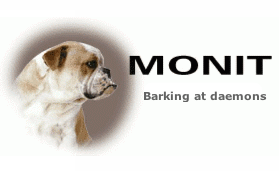In reply from The Indulgences of Open Source (by Jonathan Cogley).
Jonathan, the author of the above linked post, is talking about free software projects and their relation with the understanding of “customers“. To illustrate his writing, he provides two examples of free projects: DokuWiki and AWStats.
Before I go in deeper analysis, let’s talk semantic. I am not an English native speaker, but I figure that English might be close enough to French so I do not make a misunderstanding. A customer is the person that buys or receives a product, it might not be the “end-user”, the one who is actually using the product. Knowing the philosophy behind free software, I also feel uneasy to call an end-user a customer when they go and download the project. Free software give the end-user the same rights and freedom as the producer, he can therefore be an actor and/or contributor of the project. Something not possible in the traditional producer and customer view.
Products and customers are bound to the commercial world, whilst projects and users belong to the free world.
Now, Let’s analyse Jonathan’s train of thought on each subject separately.
Continue reading “Re: The Indulgences of Open Source”
![]() Today, I will present Ajenti, a remote administration tool for Linux and FreeBSD.
Today, I will present Ajenti, a remote administration tool for Linux and FreeBSD.