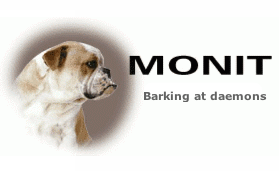I love programming! And because I do it less and less at work, I felt the need to do something about it.
I was looking for a project to help when I read the news about the new Raspberry Pi. And it took me only a couple of days to realise that was it, so I ordered it online and just received it. 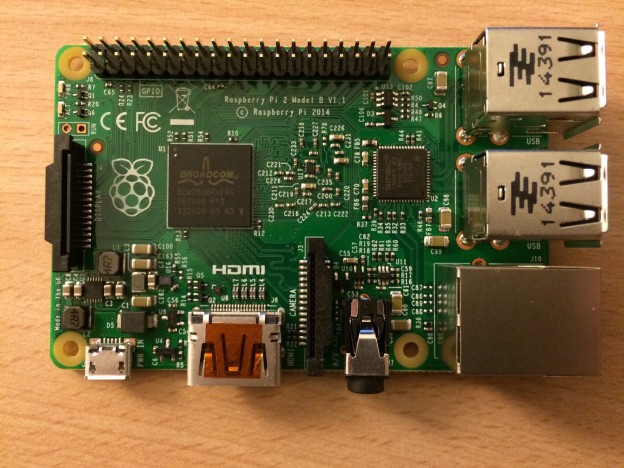 A beautiful little device with enough connectivity and power to have some fun!
A beautiful little device with enough connectivity and power to have some fun!
I did not have much time yet to play with it, I was able to install Raspbian on it and that’s it. But I’m quite happy about my decision and I’m looking forward for the projects I plan with it (I’m hesitating between creating a weather station together with a small Arduino board as the “sensor”, or perhaps starting with something less ambitious maybe related to home automation).
Click more to see the system information (OS name, memory and CPU information) of that little wonder.