 Following my previous article on the Gnome Power Management applet, I want to talk about another new functionality of this tool that got added with the latest version of Gnome (2.18 available with the coming Ubuntu Release).
Following my previous article on the Gnome Power Management applet, I want to talk about another new functionality of this tool that got added with the latest version of Gnome (2.18 available with the coming Ubuntu Release).
This new facility helps you getting more information from your battery and is available via the menu of the Gnome Power Management applet when clicking on it with the left button. In the menu, the first entry should be about your battery with the charge information.



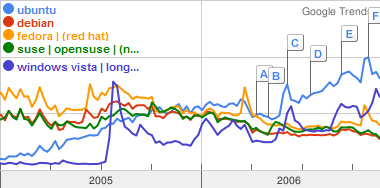
 I have been writing a small guide on
I have been writing a small guide on