 Even if you do not have a TV, it was difficult to miss the advertisement campaign from Apple: “Hello I’m a Mac. And I’m a PC.” If you have missed it out, here is one of the latest one to date: the flashback.
Even if you do not have a TV, it was difficult to miss the advertisement campaign from Apple: “Hello I’m a Mac. And I’m a PC.” If you have missed it out, here is one of the latest one to date: the flashback.
I am a big fan of Apple computers, and there are right that for a home computer desktop there are two possibilities: a PC or a Mac. However, there advertisement do not emphasise on the hardware (which is nowadays pretty similar) but more on what can be done with them. So it should have better been called: “Hello I’m OS X. And I’m Windows.”
But on this ground, there are more than those two systems, many alternatives like Ubuntu Linux, FreeBSD, etc. do exist. That is what maybe triggered a counter campaign from Novell (Linux distributor of SUSE Linux). I am calling it “Hello, I’m an alternative!“.


 In the up coming Gnome 2.18, there have been several improvement of the
In the up coming Gnome 2.18, there have been several improvement of the 
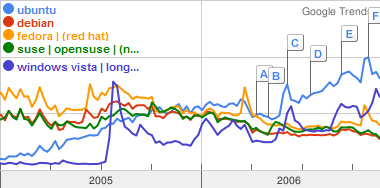
 I have been writing a small guide on
I have been writing a small guide on  Translating a software is not a piece of cake. I have started doing some translation for the Ubuntu project, from English to French. And sometimes it is requiring a lot of effort to translate a single word just because usually the text you are reviewing is seen raw: out of the context, and thus many translation could apply but only one is correct. I did not give too much thought on this, and I move on.
Translating a software is not a piece of cake. I have started doing some translation for the Ubuntu project, from English to French. And sometimes it is requiring a lot of effort to translate a single word just because usually the text you are reviewing is seen raw: out of the context, and thus many translation could apply but only one is correct. I did not give too much thought on this, and I move on. Ubuntu is ready for network operations just after install. But what about easy configuration when you are on the go, like being able to select your wireless network, handling its security or viewing in real time its quality?
Ubuntu is ready for network operations just after install. But what about easy configuration when you are on the go, like being able to select your wireless network, handling its security or viewing in real time its quality?
 I have found a little tiny utility that simply and neatly displays the CPU and hard disk temperatures: the
I have found a little tiny utility that simply and neatly displays the CPU and hard disk temperatures: the