 Ecology, this is a kind of marketing and political buzz word now-a-day. When someone says “I am an ecologist”, what does he really want to say? Thus, I will not use it but rather say that I love hiking and cycling, and the best place to do so is Nature, especially far from any road or city. Therefore, I love Nature (at large) and I am doing my bit and my best to protect it and today I was quite happy to read an article on future improvements on the power management of Linux.
Ecology, this is a kind of marketing and political buzz word now-a-day. When someone says “I am an ecologist”, what does he really want to say? Thus, I will not use it but rather say that I love hiking and cycling, and the best place to do so is Nature, especially far from any road or city. Therefore, I love Nature (at large) and I am doing my bit and my best to protect it and today I was quite happy to read an article on future improvements on the power management of Linux.
To shortly summarise (I heavily advise you to read the above linked article): the new kernel (2.6.21 with the tickless timer) and Intel involvement will mainly help reducing power consumption. Also, it seems that KDE (another Linux desktop environment) has some nice improvements in sleep states area.
Now linking the article conclusion about AMD/ATI drivers and the dream that perhaps AMD/ATI will help the open source community creating new drivers. There are hopes to save even more energy.


 It is Spring and as every year it is time to do a bit of
It is Spring and as every year it is time to do a bit of  You might have read
You might have read 
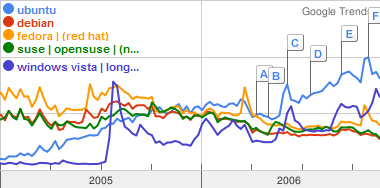
 I have been writing a small guide on
I have been writing a small guide on